Jantar Mantar Course Module - Self Paced
This course aims at equipping students with the ability to –
- Analyze and comprehend the intricacies of the relationship between time and the shadow cast by the Sundials (especially Jantar Mantar’s sundial – Samrat Yantra).
- Design a low level implementation of a sundial along with a small-scale model of Samrat Yantra.
1.0 Learning through Activities
1.1 Stick and Shadow Activity


Materials needed:
- A stick or a dowel
- Chalk or masking tape
- A watch or a clock
Instructions:
- Choose a sunny day and find a flat surface that receives sunlight, such as a patio or a paved area. Make sure there are no obstructions that would block the sunlight.
- Using the chalk or masking tape, draw a circle on the ground with a diameter of at least one meter. This circle represents the face of the sundial.
- Insert the stick or dowel in the center of the circle, making sure it stands up straight.
- At exactly noon (12:00 PM), stand the stick or dowel upright so that it casts a shadow on the circle. Mark the tip of the shadow with a small dot or a piece of chalk.
- Wait for 15 minutes and mark the tip of the shadow again. Repeat this process every 15 minutes until 3:00 PM, making sure to mark each new position of the shadow on the circle.
- Connect the dots using a straight edge or a ruler to create a curved line. This line represents the path of the sun in the sky.
- Divide the circle into 12 equal parts using the curved line as a guide. Mark each division with a number from 1 to 12, starting at the top of the circle and moving clockwise.
- Your sundial is now complete! To tell the time, stand the stick or dowel upright so that it casts a shadow on the circle. The position of the shadow on the circle will indicate the time of day.
Tips:
- Make sure to use a watch or a clock to keep track of the time accurately.
- If the stick or dowel is too short, you can use a stack of books or a box to elevate it.
- If the surface you’re using isn’t flat, make sure to adjust the angle of the stick or dowel so that it’s perpendicular to the ground.
- If you live in the Southern Hemisphere, make sure to point the stick or dowel towards the North instead of the South.
1.2 Samrat Yantra Model
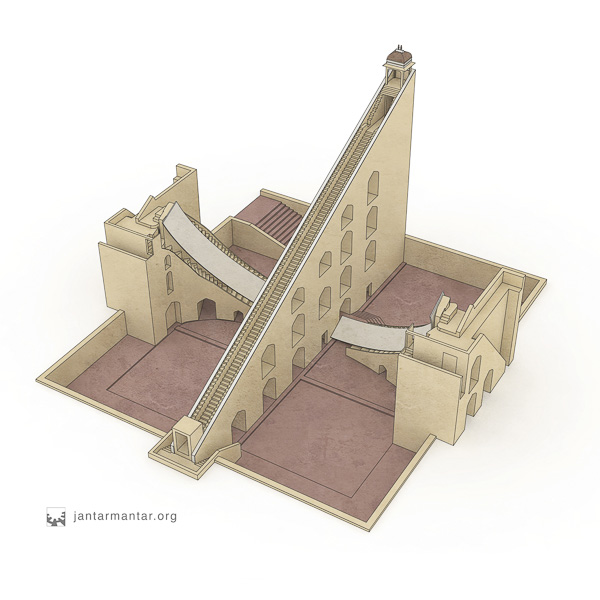
Materials Needed:
- Ruler
- Compass
- Scissors
- Cardboard or stiff paper
- Pencil
- Tape
- Protractor
- Whiteboard or chart paper
Instructions:
- Open the Samrat Yantra Model Template.
- Use a ruler and a compass to trace the shapes from the above document onto a piece of cardboard or stiff paper.
- Cut out the traced shapes using scissors.
- Assemble the individual cut pieces of sundial using tape to attach the various parts together.
- Use a protractor to set the angle of the gnomon to the latitude of their location.
- Place the Samrat Yantra in a sunny location and use a pencil to mark the position of the shadow cast by the gnomon at different times of the day.
- Record the time corresponding to each shadow position on a whiteboard or chart paper in a similar fashion to the previous activity.
2.0 Exploring Samrat Yantra using a Simulation
2.1 Introducing the simulation

- Time to explore more about Samrat Yantra that you designed in the previous activity here.
- In case you’re interested, you can buy and refer to page 47-50 of the book Jantar Mantar by Anisha Shekhar Mukherji for additional details.
- The virtual simulation of Samrat Yantra is hosted here. Please visit it and try to work around it on your own before visiting the next section on what exactly needs to be done.
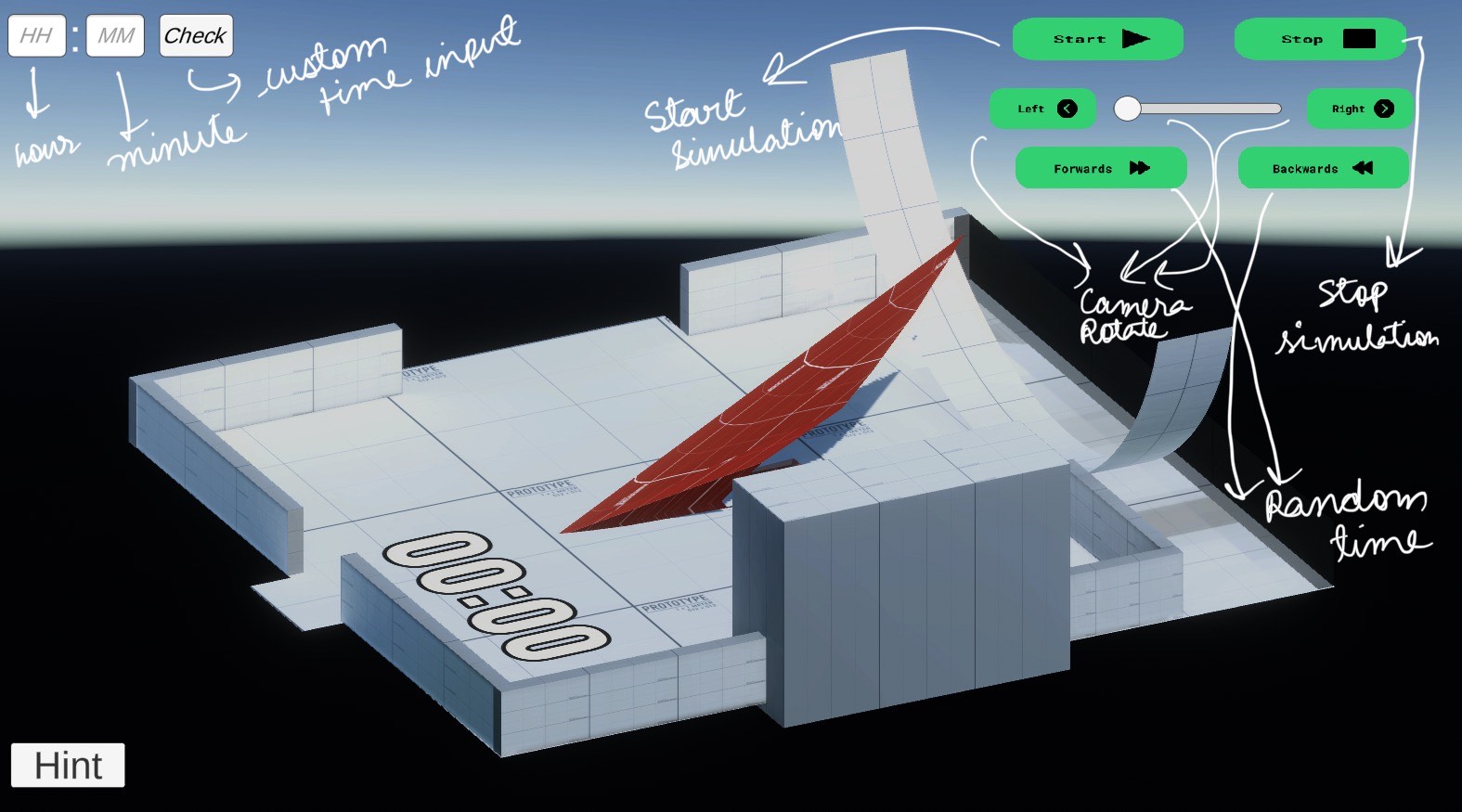
You can use these hints/click on the hint button in the simulation.
2.2 Exploring the simulation activity

Materials Needed:
- Computer with Internet Access
- Pen and paper
Instructions:
- Recall what you learned about measuring time using sundials and the stick and shadow method and about Samrat Yantra in general.
- Open the simulation through this link.
- Click on the Start button on the top right corner to begin the simulation and the Stop button to end it.
- Use the slider or left/right buttons to rotate the camera and check the shadows casted by sundials and the Samrat Yantra from different angles.
- Click on the Forward/Backward button to skip to a random time in forward/backward direction.
- Input a specific time in the custom time input field on the top left to skip to that particular time.
- Take screenshots at the same times as the previous activities through different angles. (i.e at 12 PM, 12.15 PM…)
3.0 Comparing the Activities
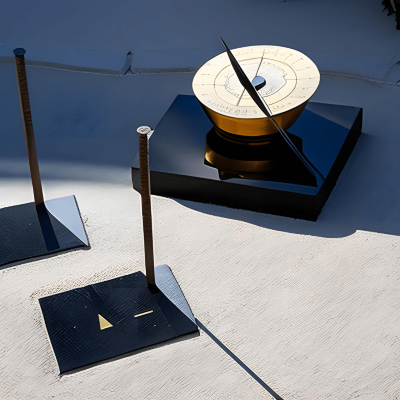
Materials:
- Previous Models from both the activities
- Computer/Laptop
- Chart paper
- Pencil
- Ruler
- Marker
Instructions:
- Set up both the Samrat Yantra and the stick and shadow sundial in a sunny location.
- Mark the position of the shadow cast by the gnomon on the sundial’s face at a specific time of the day (e.g. 12:00 PM, 12.15 PM..).
- Take screenshot of shadows shown by the simulation by inputting the cuurent time.
- Compare the time shown by the Samrat Yantra and the stick and shadow sundial for these times using a ruler and a marker to draw a line on a chart paper to represent the time shown by each instrument.
- Finally compare these with the screenshots taken.
- Try to come up with a relation between shadows and time.
4.0 Assessment and Reward

4.1 Self Evaluation Assessment
- Please approximate time (upto 1 hour) for these images by comparing it with the screenshots of simulation you took:
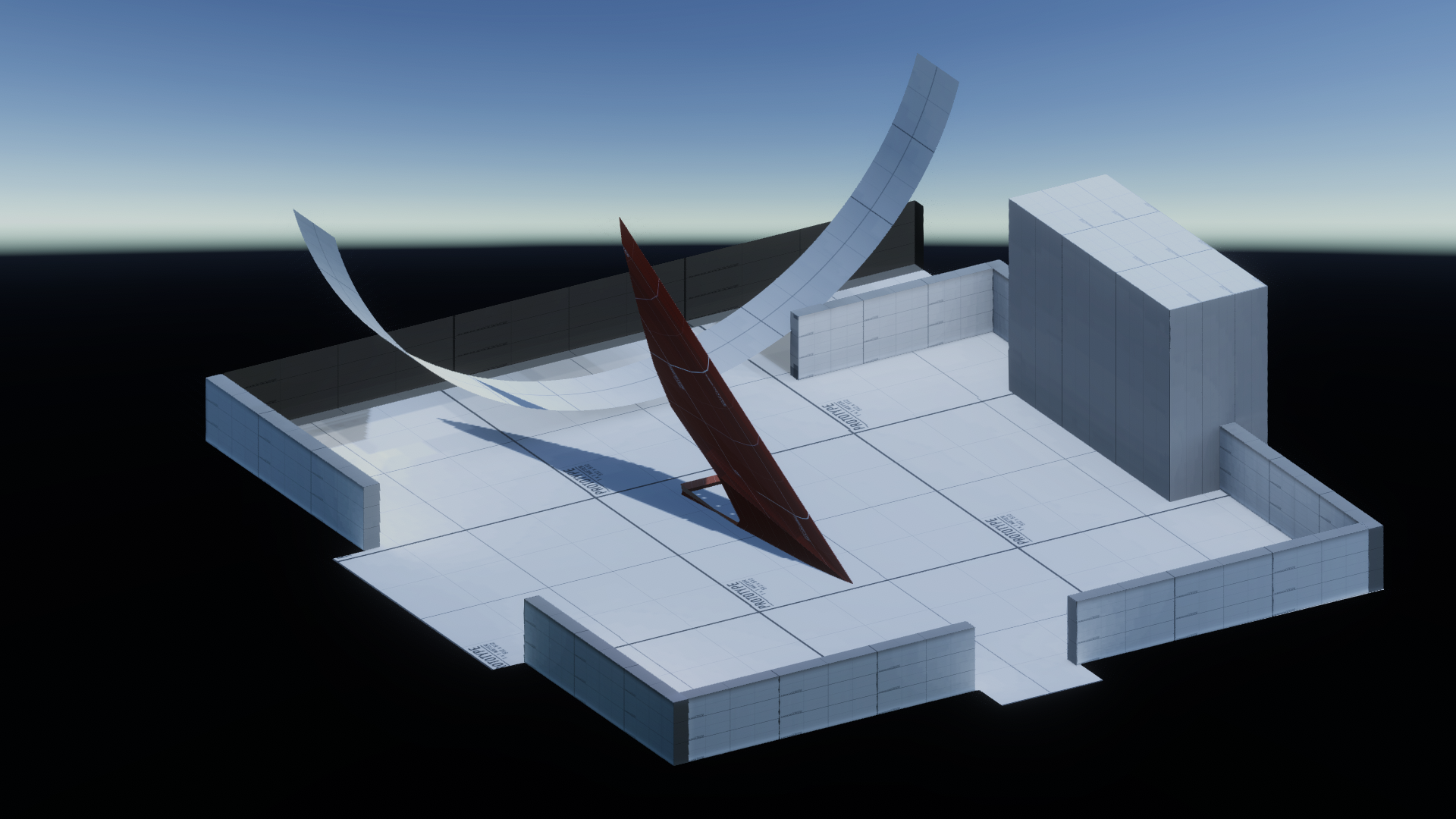
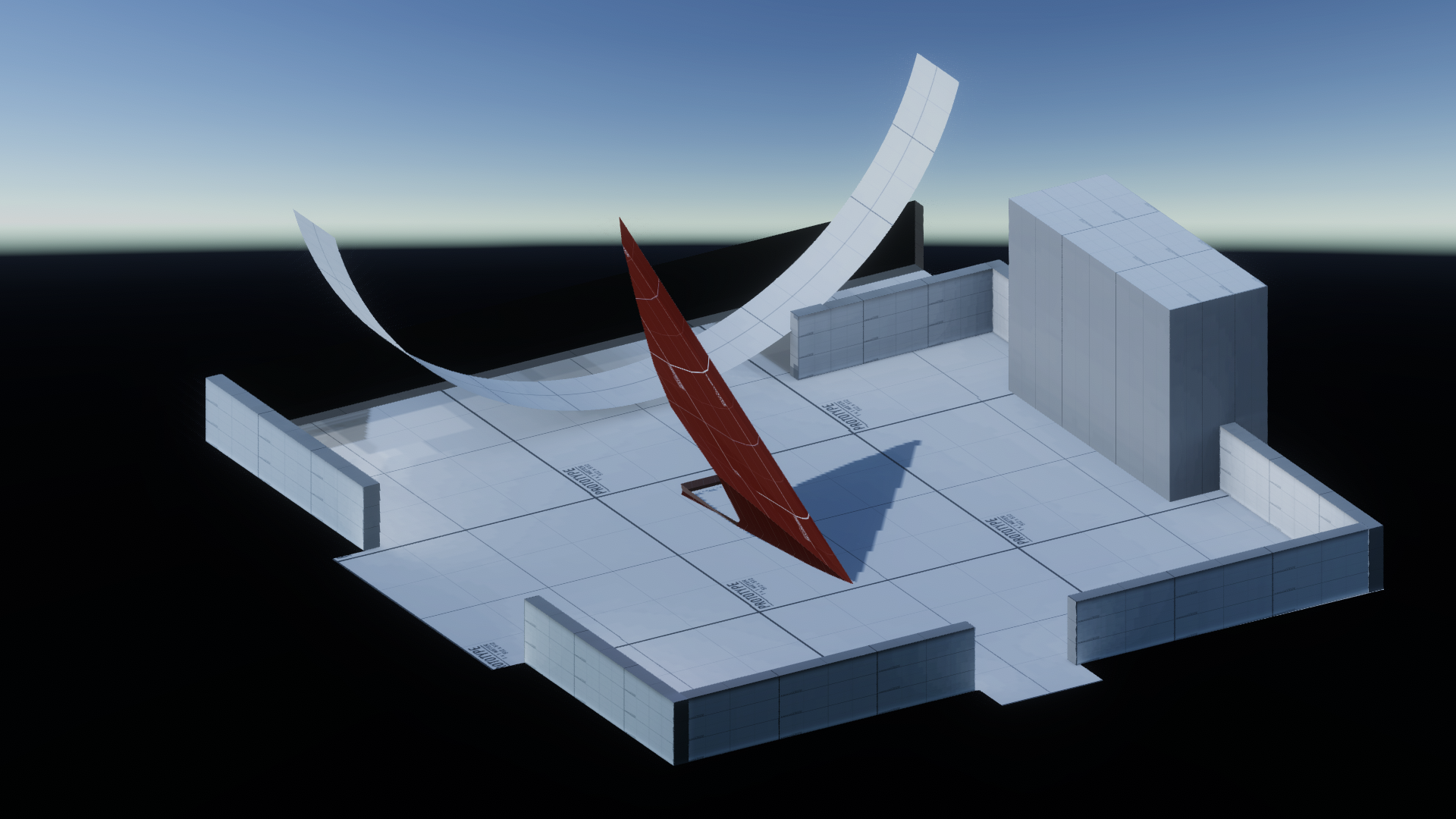
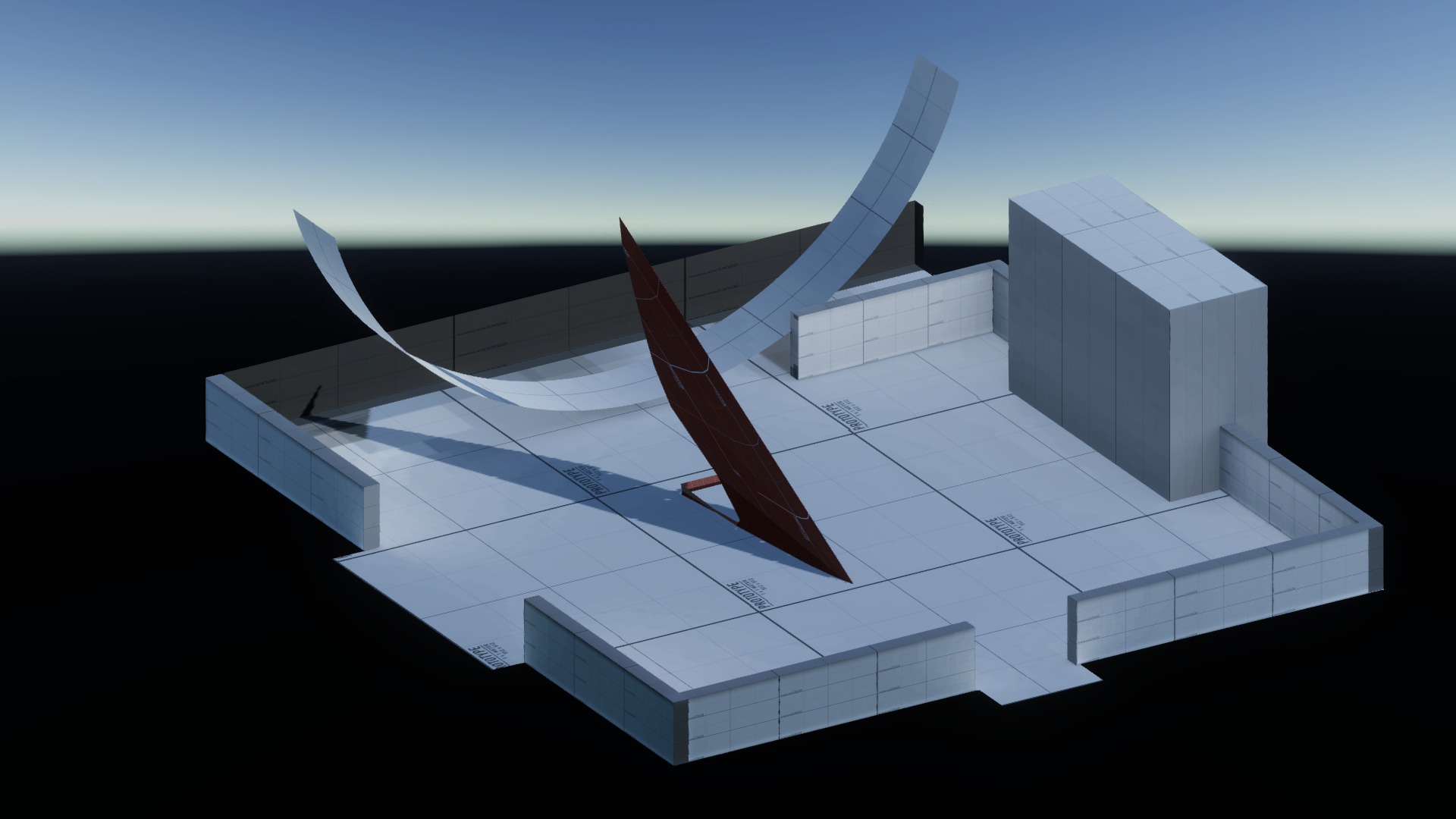
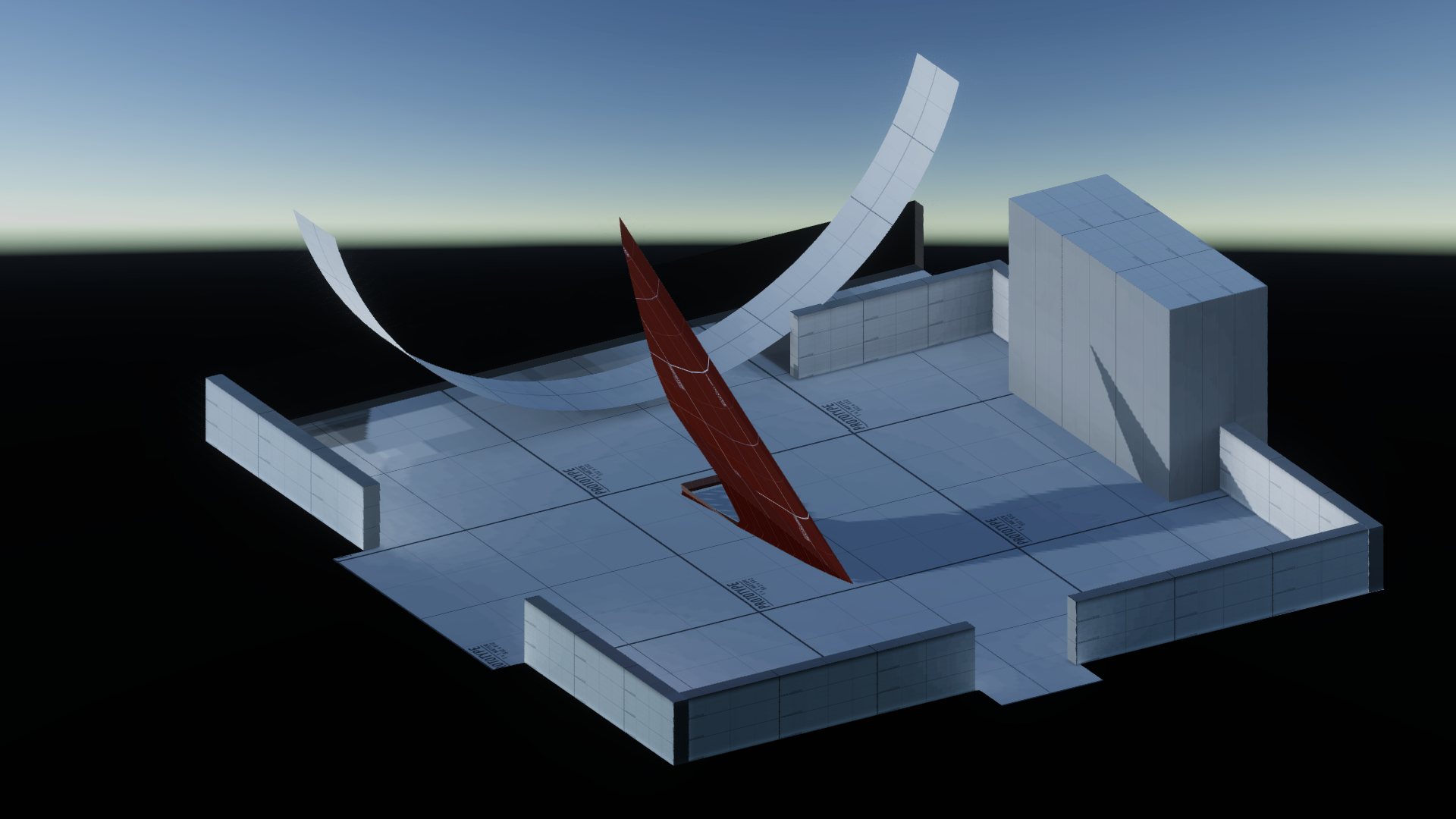
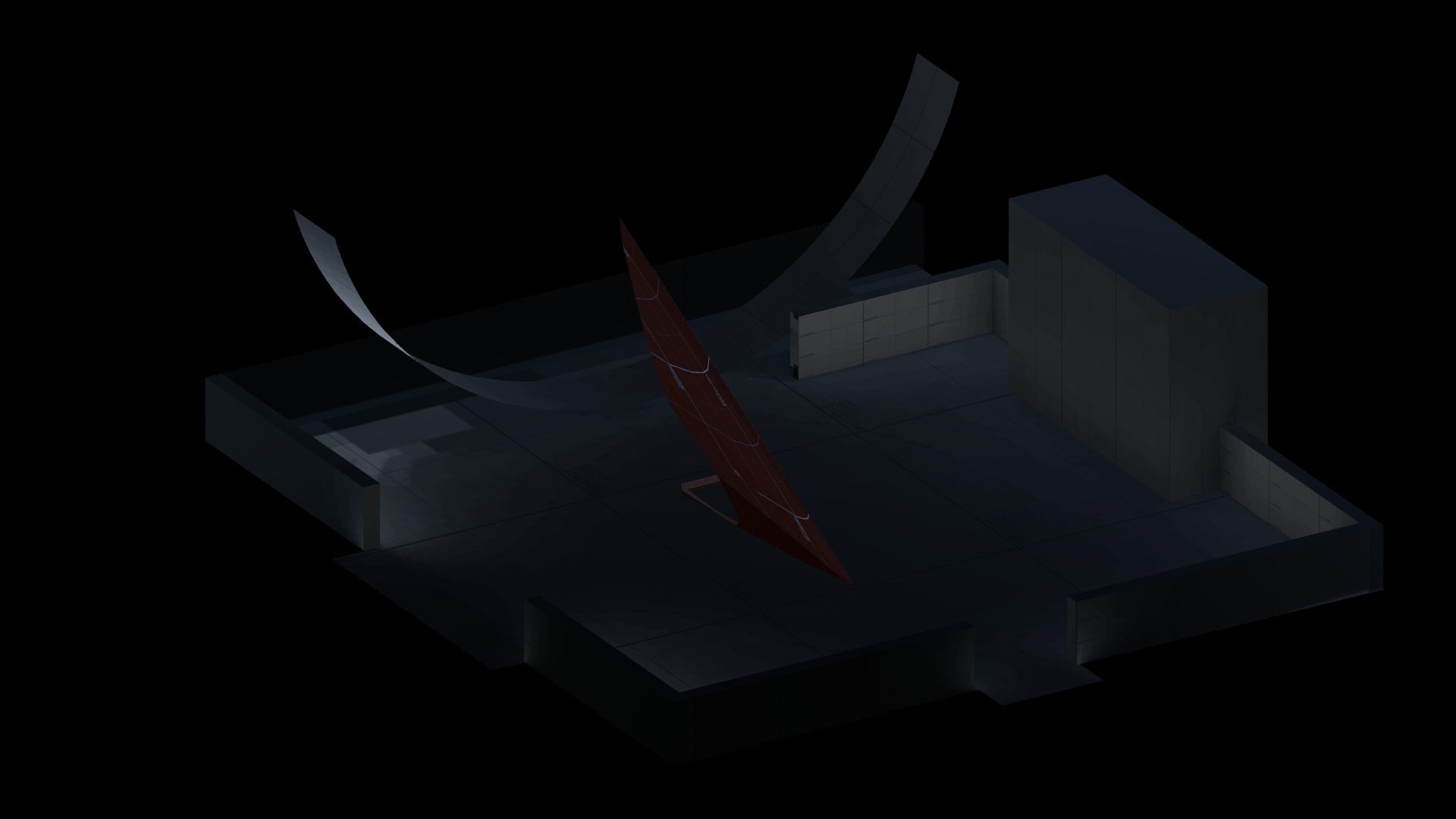
- Please approximate time (upto 1 hour) for these images by comparing it with the stick and shadow chart you drew:
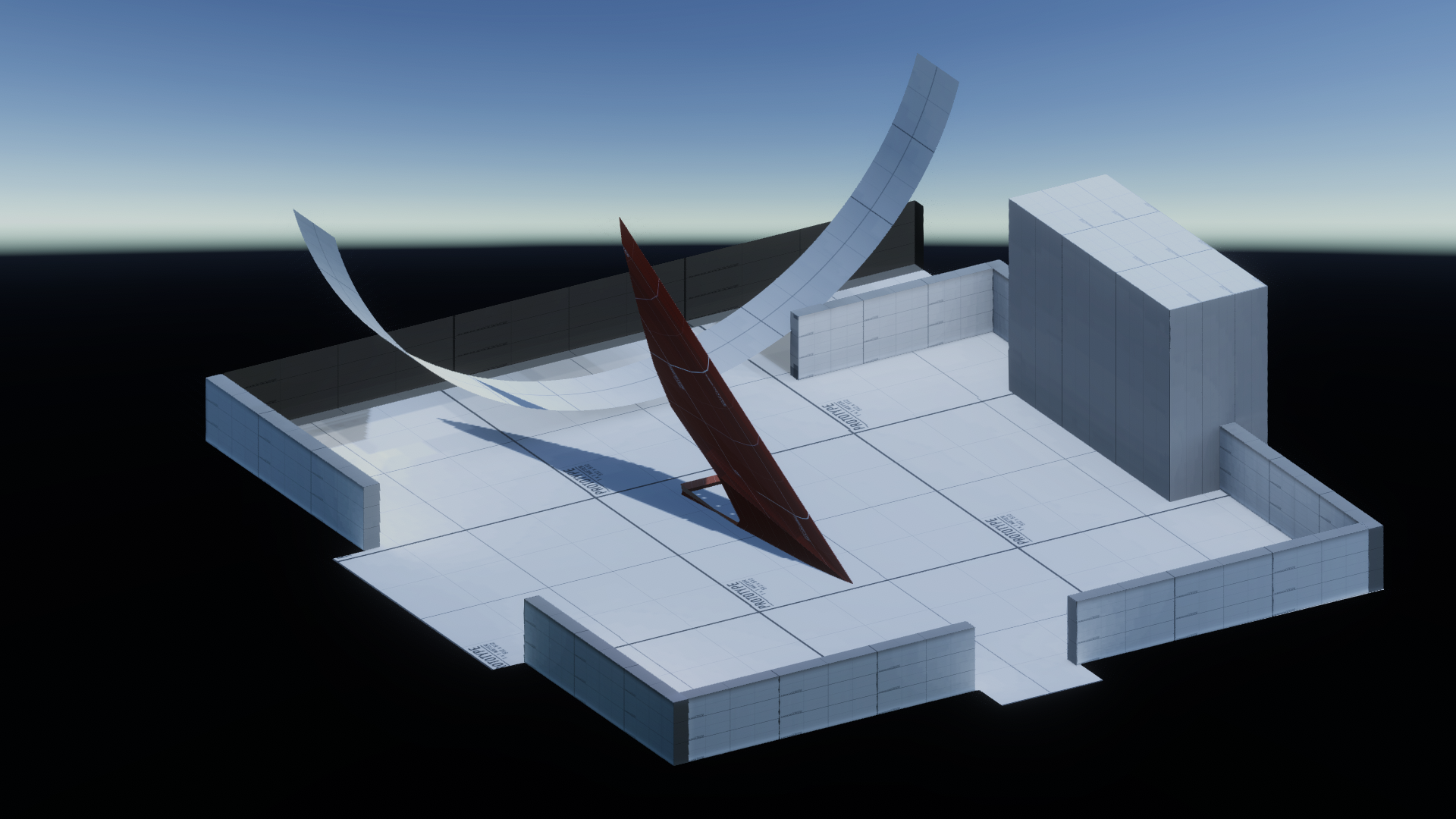
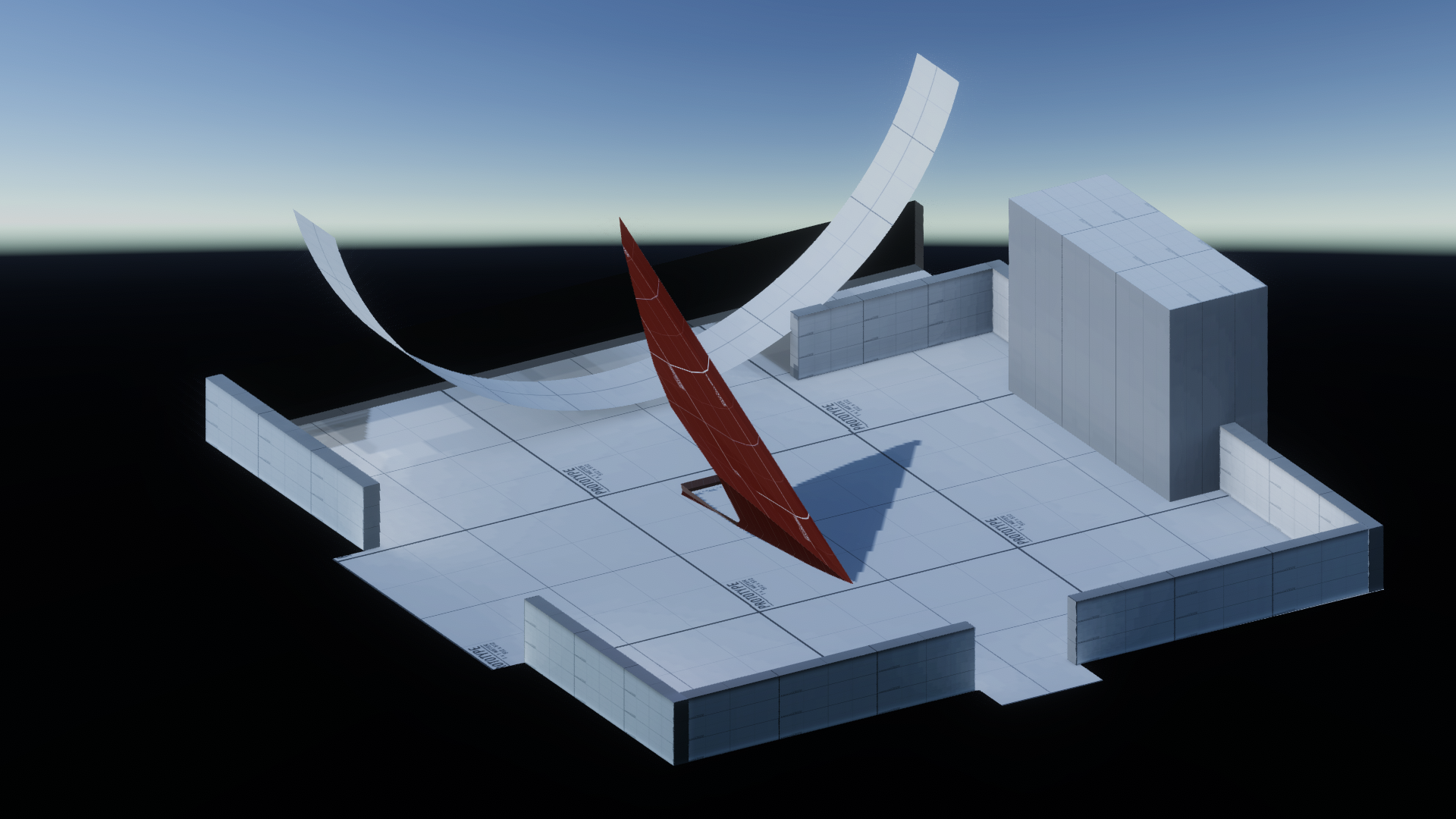
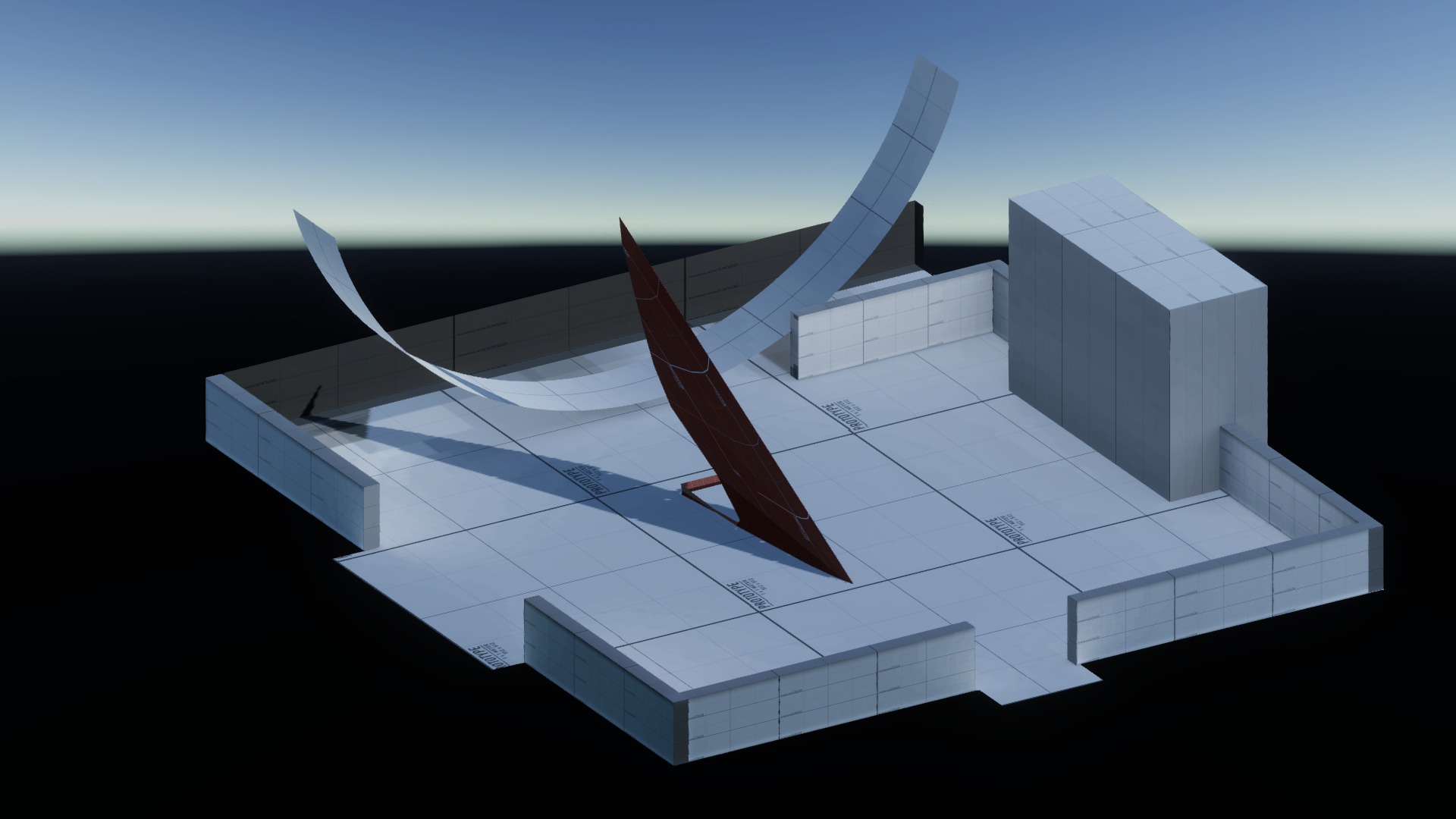
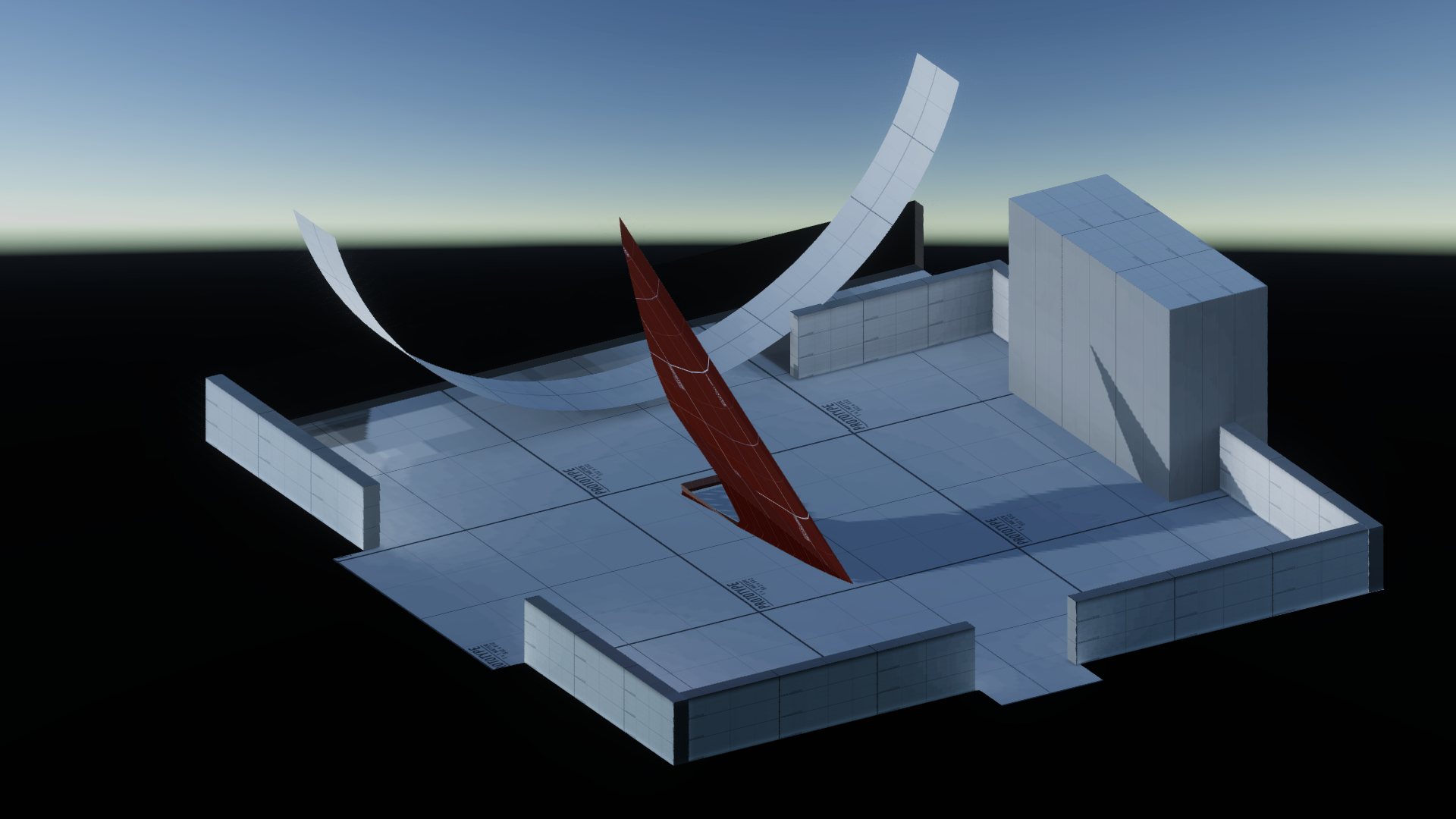
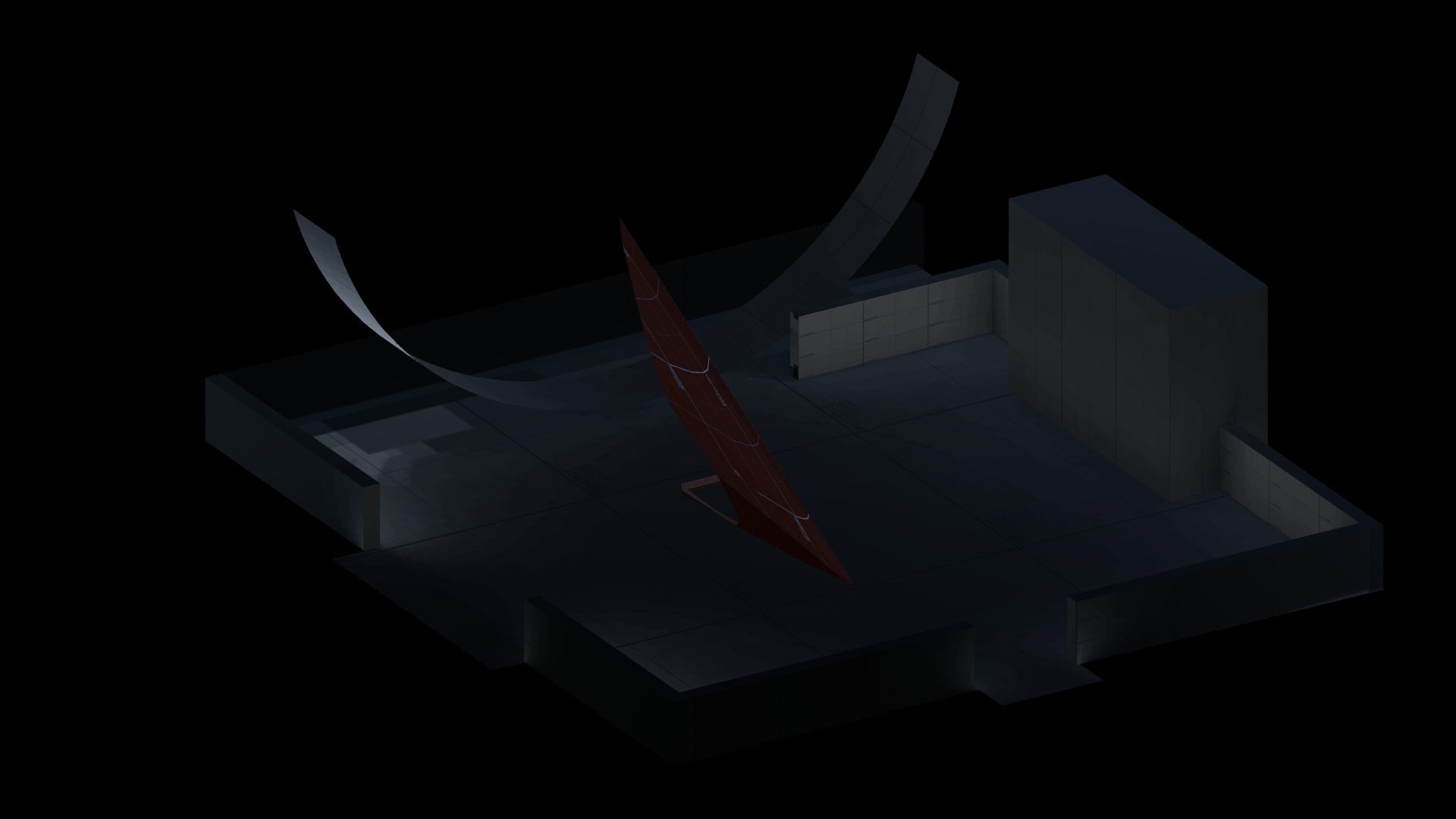
- Please approximate time (upto 1 hour) for these images by comparing it with the screenshots of simulation you took:
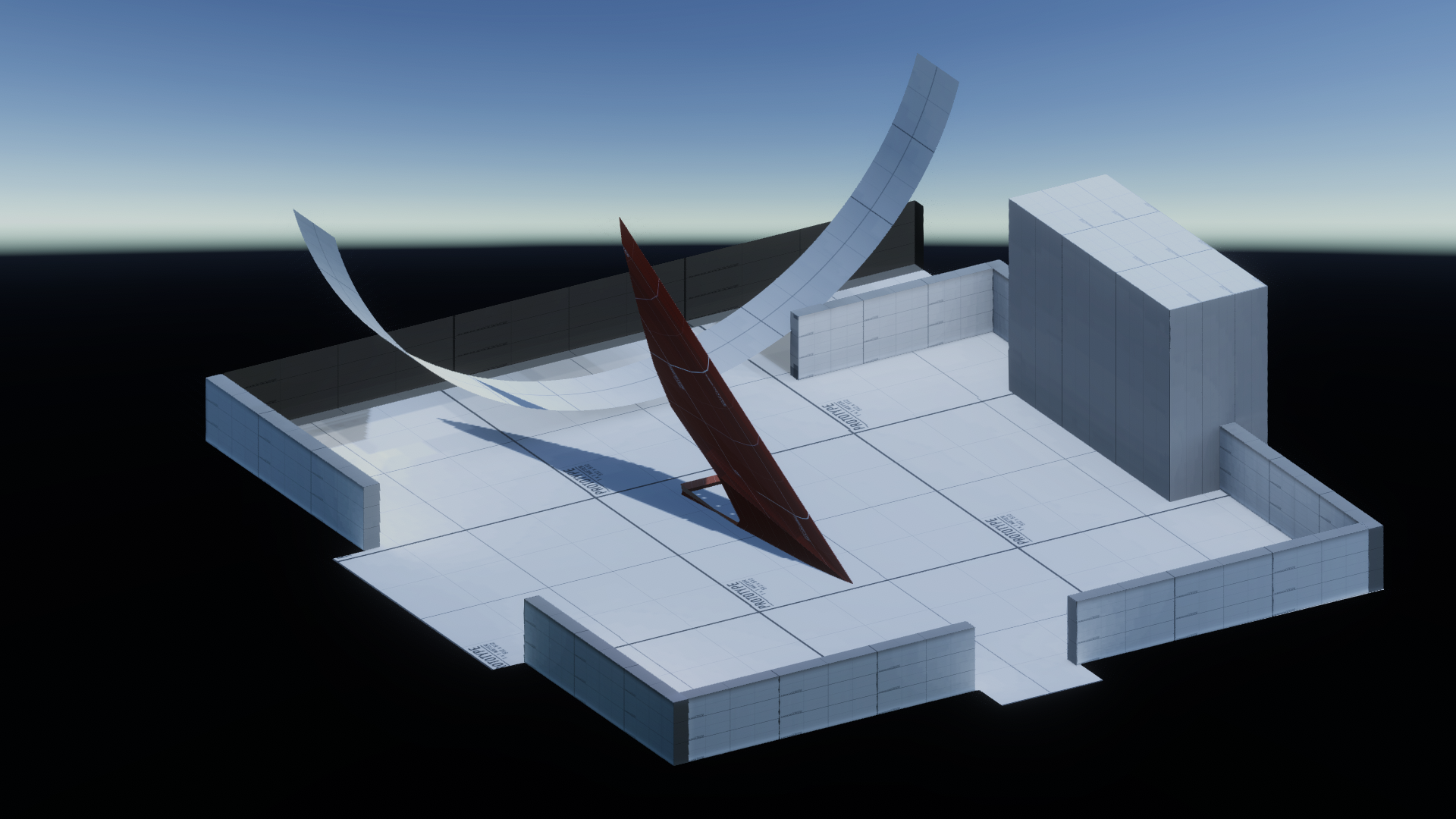
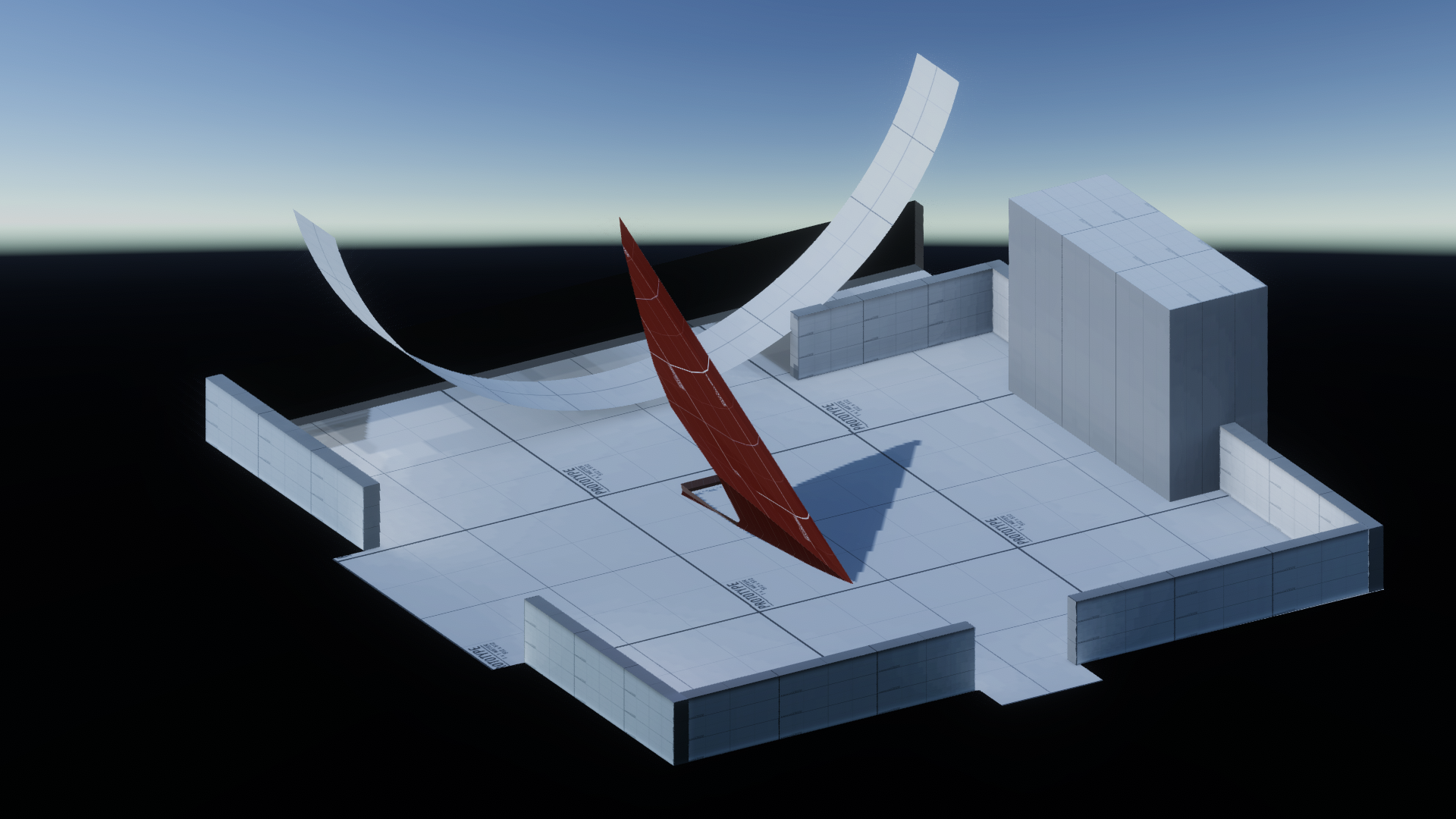
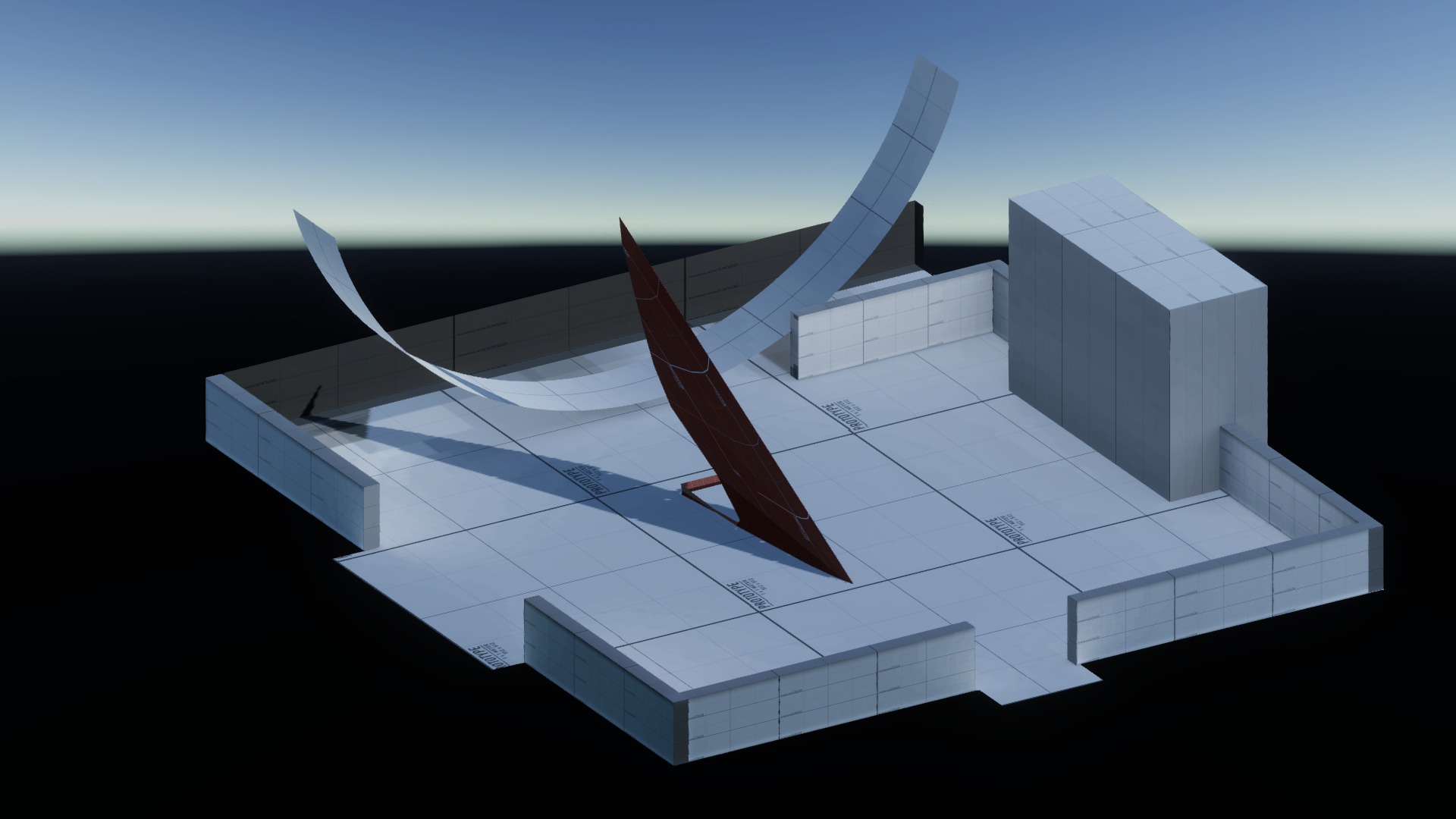
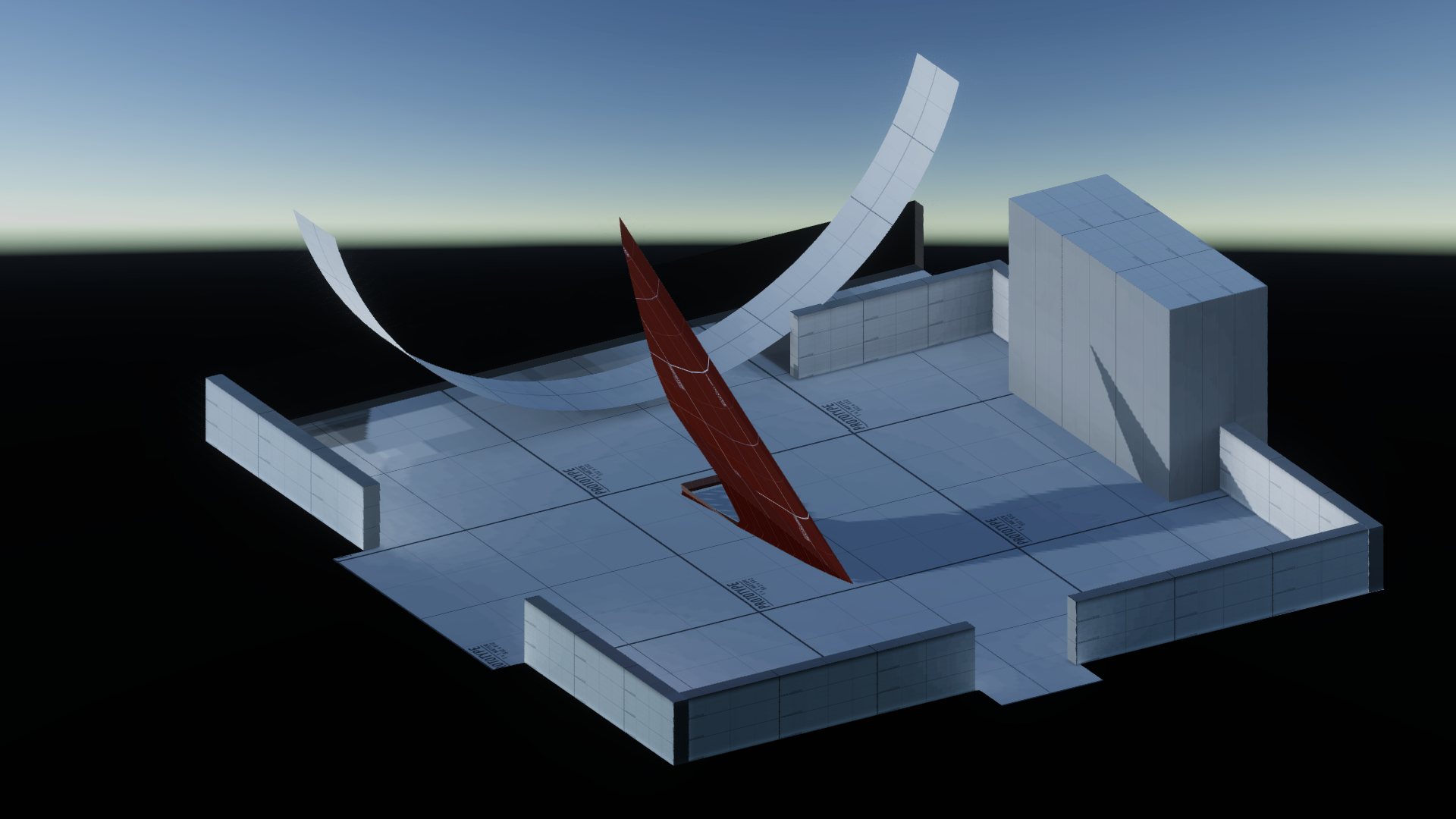
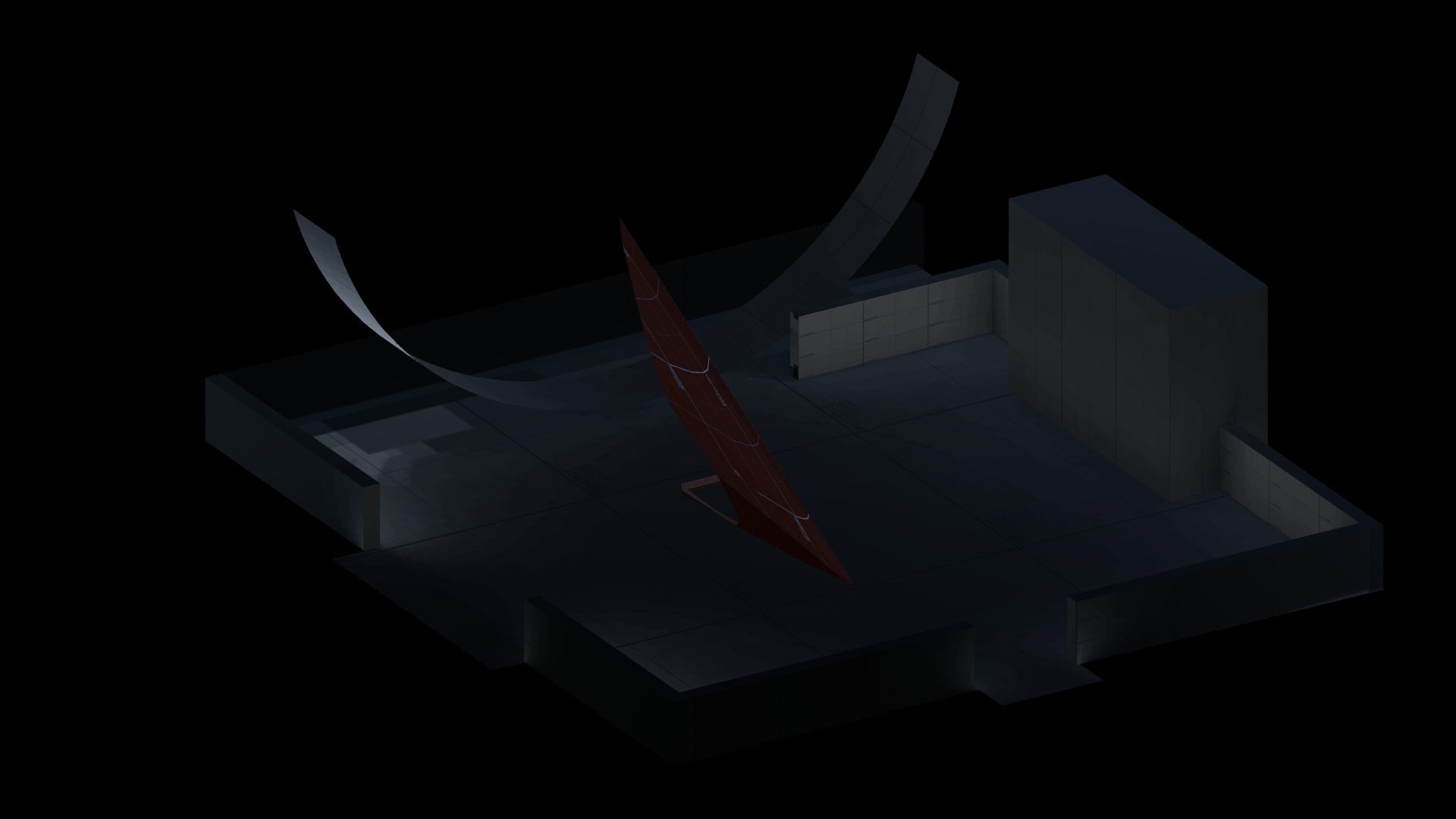
4.2 Reward-Based Assessment

- Come up with 1-2 page documentation of which method would you prefer to approximate shadows based upon the time and why. Additionaly, if you could derive a particular relation between the length of the shadows and time write that as well. Mail this document to aniket.r@iitgn.ac.in.
- Those submitting the best document will get a sponsored trip to Jantar Mantar. Meanwhile you can always visit it virtually using the Virtual Walkthrough we’ve created at you nearest VR station. Download here.